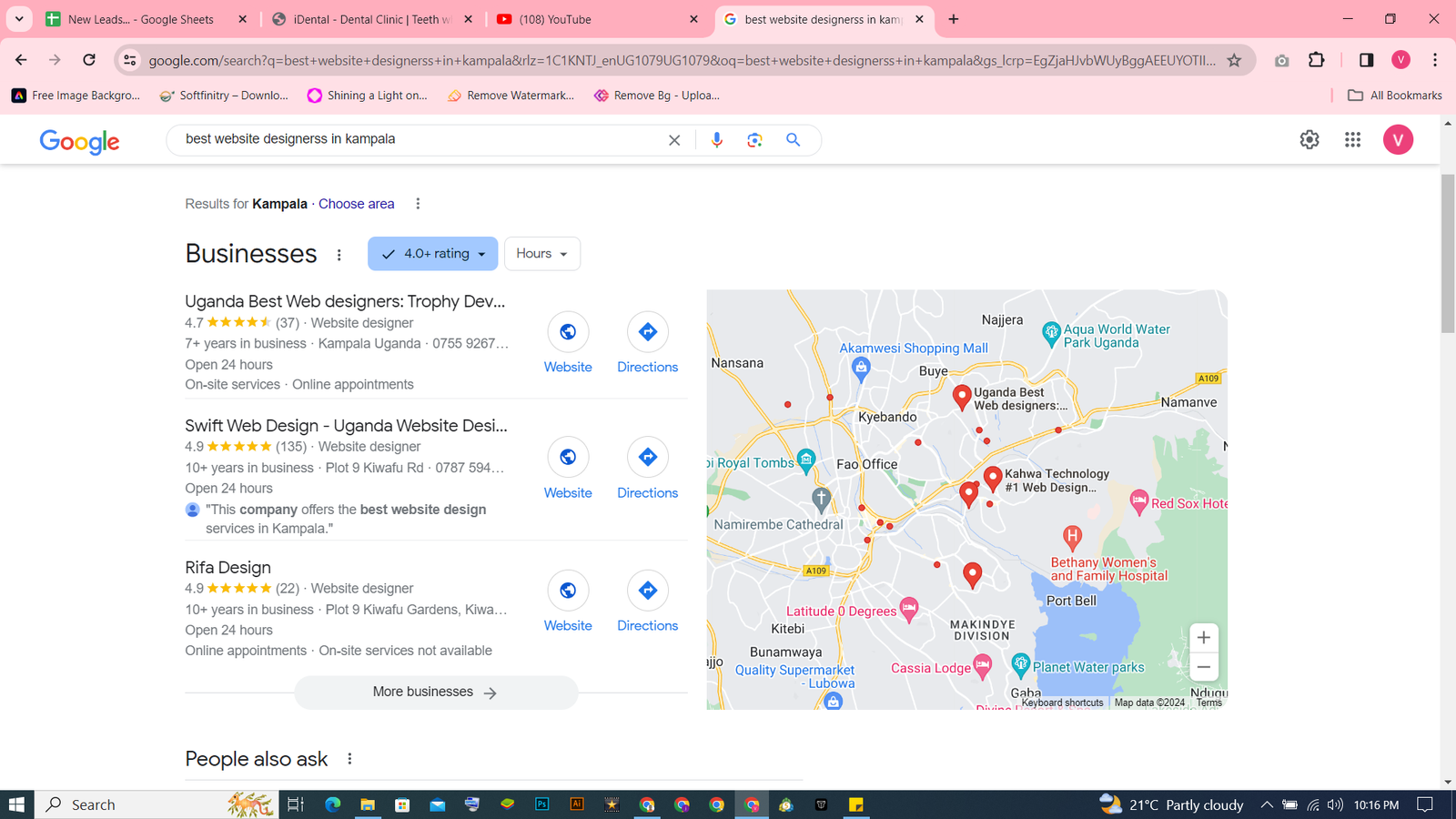The online landscape is teeming with opportunities, but to make the most of them, you need to understand your website’s performance. Whether you run a personal blog, an e-commerce store, or a corporate website, tracking website traffic is the key to unlocking insights that can drive your online success.
In the digital era, Google Analytics stands as a beacon of light, illuminating the path to understanding visitor behavior, preferences, and trends.
In this beginner’s guide, we’ll delve into the essential steps and techniques to demystify the process of tracking website traffic using Google Analytics. So, if you’re ready to navigate the data-driven road to online prosperity, let’s embark on this enlightening journey together.
1. Sign up for a Google Analytics account.
To sign up for a Google Analytics account, go to the Google Analytics website and click the “Sign up for a free account” button. You will need to provide your website address and some basic information about your business.
2. Add the Google Analytics tracking code to your website.
Once you have signed up for a Google Analytics account, you will need to add the Google Analytics tracking code to your website. This code will allow Google Analytics in tracking traffic to your website.
To add the Google Analytics tracking code to your website, you will need to log in to your website’s content management system (CMS). If you are using a CMS like WordPress, you can add the tracking code to the header or footer of your website’s theme.
3. Wait for at least 24 hours for data to start collecting.
Once you have added the Google Analytics tracking code to your website, you will need to wait for at least 24 hours for data to start collecting. Once you have some data to work with, you can start using Google Analytics to track your website traffic.
4. Sign in to your Google Analytics account and go to the Audience tab.
To view your website traffic data, sign in to your Google Analytics account and go to the Audience tab. Under Overview, you will see a summary of your website traffic, including the number of sessions, page views, and unique visitors.

5. Use Google Analytics to track specific traffic sources.
Google Analytics can also be used to track specific traffic sources, such as search engines, social media, and referral websites. To do this, go to the Acquisition tab and select the traffic source that you want to track.
For example, if you want to track traffic from search engines, you would select the Search Engines tab. This will show you a list of all the search engines that are sending traffic to your website.
6. Track specific goals on your website.
Google Analytics can also be used to track specific goals on your website, such as completing a contact form or signing up for your newsletter. To do this, you need to create goals in Google Analytics.
To create a goal, go to the Admin tab and select Goals. Click the New Goal button and select the type of goal that you want to track.
Once you have created a goal, you can track it by going to the Conversions tab. This will show you a list of all the goals that you have created and how many times each goal has been completed.
7. Use Google Analytics to improve your website.
Google Analytics can be used to improve your website in a number of ways. For example, you can use Google Analytics to identify which pages on your website are the most and least popular. Also, Google Analytics can track which traffic sources are sending the most and fewest visitors to your website.
This information can be used to make informed decisions about how to improve your website’s design, content, and marketing campaigns.
Here are some additional tips for using Google Analytics:
- Use the Segments feature to segment your website traffic by different criteria, such as traffic source, country, or landing page. This helps you to get a more detailed understanding of how different groups of visitors are interacting with your website.
- Use the Filters feature to filter your website traffic data. This can be useful for removing unwanted data from your reports, such as traffic from your own IP address.
- Use the Custom Reports feature to create custom reports that meet your specific needs. This can be useful for tracking specific metrics or for comparing different sets of data.
Google Analytics is a powerful tool that can help you track website traffic and understand how visitors are interacting with your website. By using Google Analytics, you can make informed decisions about how to improve your website and achieve your business goals.
Visit our website to learn more about how we can help you improve your website’s performance.
Interested in working with RIFA DESIGN? Drop us a line at cs@rifadesign.com.
We are a Creative Digital Agency based in Kampala and Entebbe, specialising in Creative Web Design, Web Development, Branding and Digital Marketing.
We are also WordPress Content Management System experts