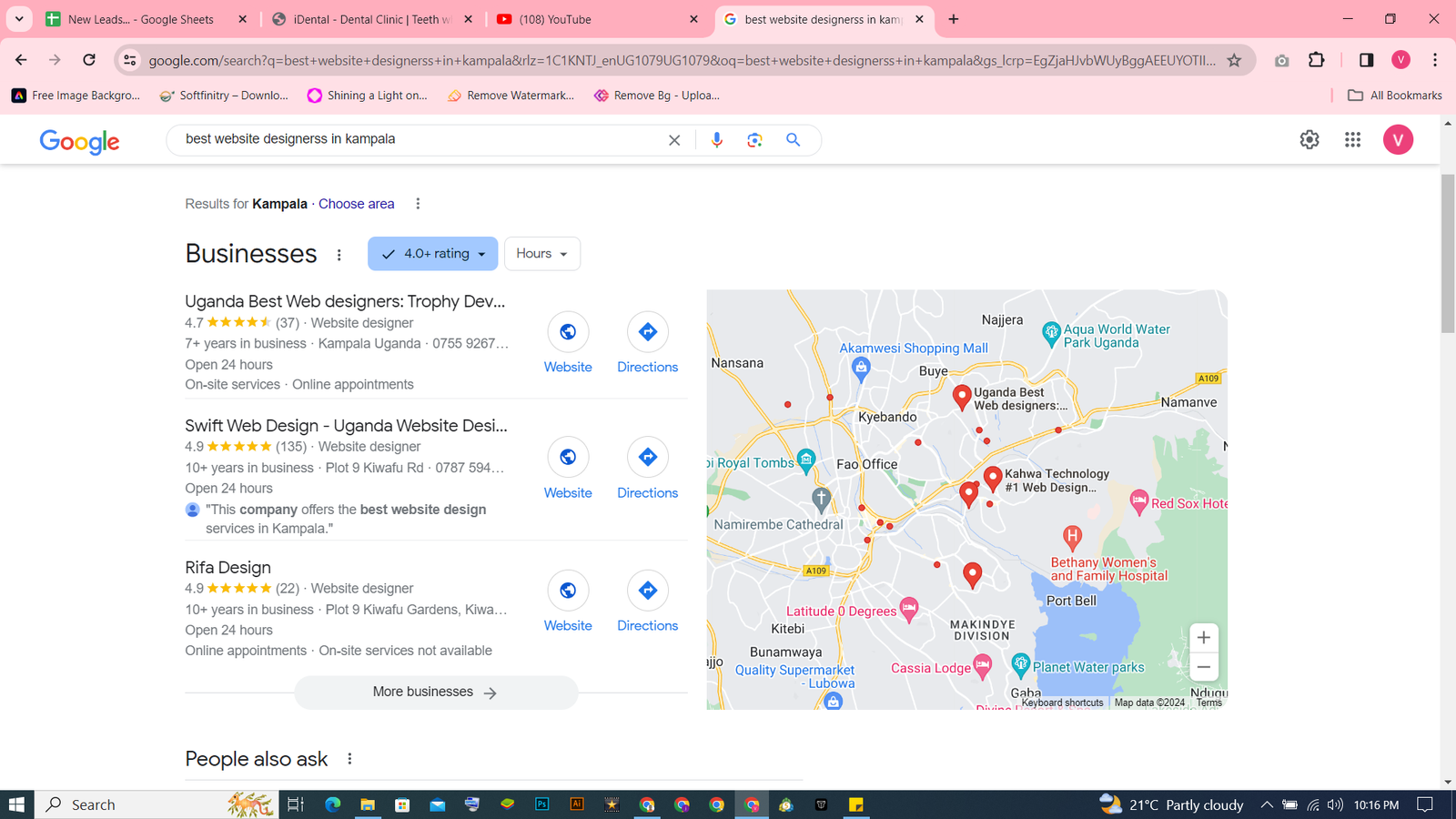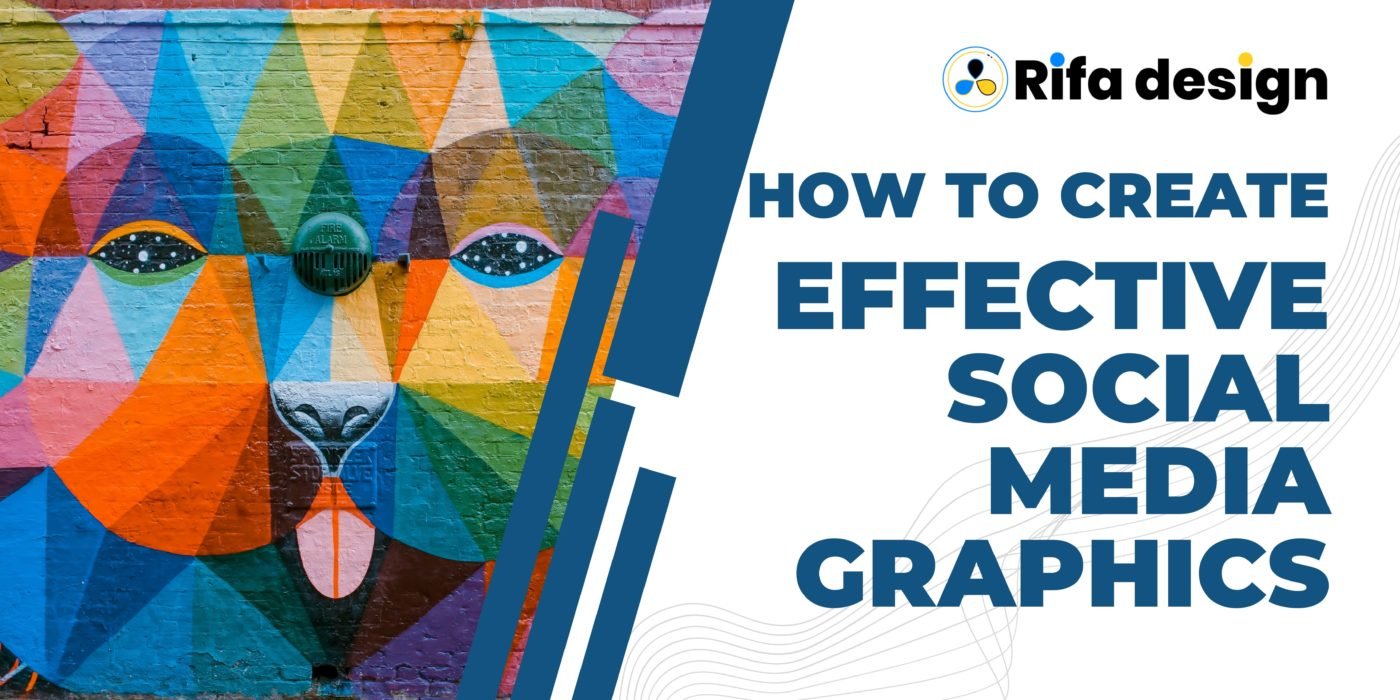Use high-quality images and videos. Visual content is more engaging than text, and it can help to tell your brand story. Make sure to use high-quality images and videos in your social media graphics.
Keep your design simple and easy to read. Avoid using too many fonts, colors, or images. Your goal is to create a graphic that is visually appealing and easy to understand at a glance.
Use your brand identity throughout your graphic design. This will help to create a cohesive and recognizable brand image. Use your brand colors, fonts, and logo in your social media graphics.
Make sure your graphic is mobile-friendly. More and more people are using their smartphones and tablets to access the internet, so it’s important to make sure that your graphic looks good on all devices.
Add a call to action. Tell people what you want them to do after seeing your graphic. Do you want them to visit your website? Sign up for your newsletter? Follow you on social media? Make sure to include a clear call to action in your graphic.

Here are some additional tips for creating effective social media graphics:
- Use bright colors and bold fonts to make your graphics stand out.
- Use white space to create a sense of balance and to make your text more readable.
- Use filters and effects to add visual interest to your graphics.
- Use text overlays to add context and information to your graphics.
- Use borders and frames to give your graphics a finished look.
You can use a variety of tools to create social media graphics, such as Adobe Photoshop, Illustrator, or InDesign. You can also use a template-based graphic design platform like Canva or Adobe Spark.
I hope this tip helps you to create effective social media graphics for your business!